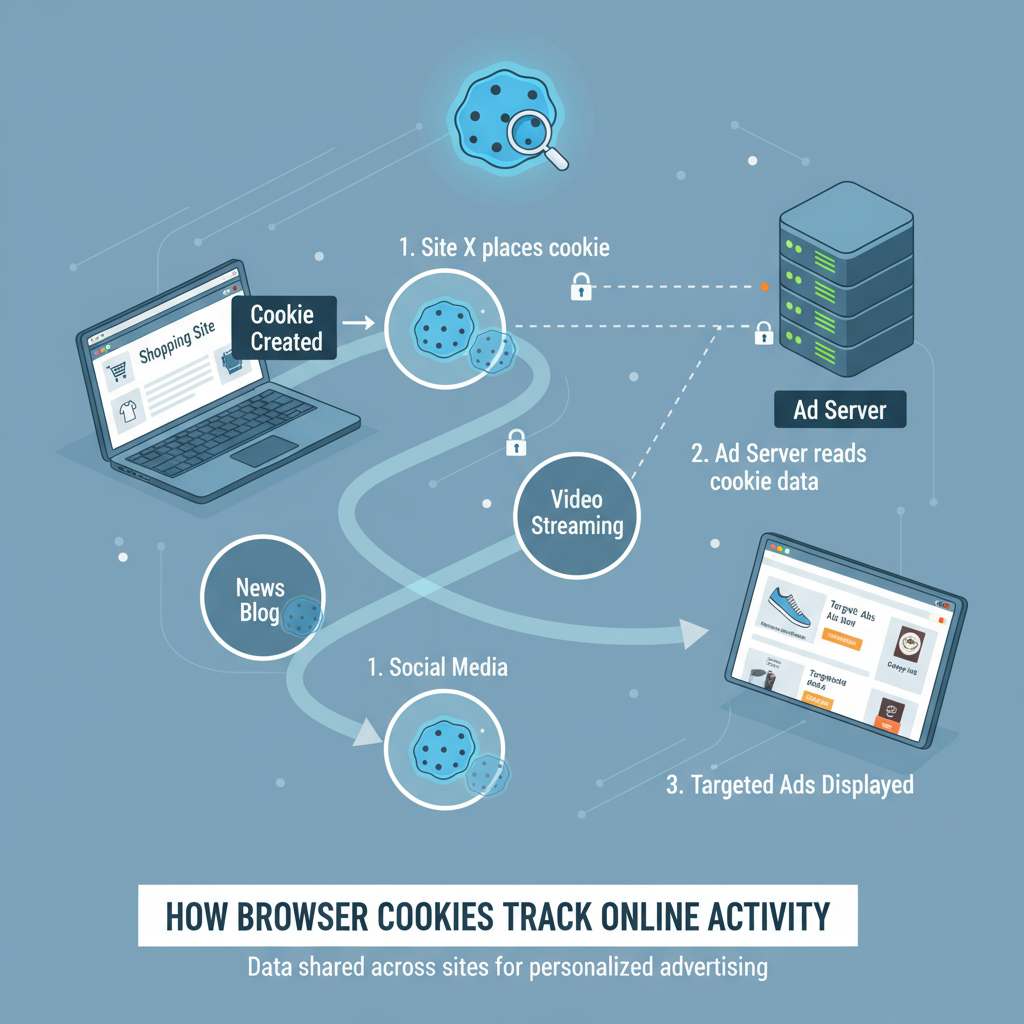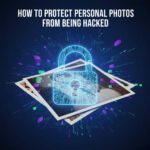When you browse the internet, you often encounter various services that remember your preferences and behavior. At the heart of this tracking are browser cookies, small files stored on your device. Understanding how browser cookies track online activity can help you grasp how your personal data is used and how to manage your online privacy.
So, what exactly are browser cookies? They are tiny text files created by websites you visit. Each time you visit a webpage, the site can send a cookie to your browser. Your browser then stores this cookie, which can be returned to the site on subsequent visits. Cookies play several important roles in your overall online experience.
Types of Cookies
There are mainly three types of cookies that you should be aware of:
- Session Cookies: These cookies are temporary and are erased when you close your web browser. They help websites remember your activity during a single session, like remaining logged in or items in your shopping cart.
- Persistent Cookies: These remain on your device for a specified period or until you manually delete them. They help remember login information and preferences across multiple sessions, making it easier for users to interact with a website over time.
- Third-Party Cookies: These are set by domains other than the one you are currently visiting. They are primarily used by advertisers to track your browsing activity and deliver targeted ads.
How Cookies Track Your Online Activity
Cookies track your activity through several mechanisms:
When you visit a website, it generates a unique identifier, which is stored in the cookie. This identifier allows the website to:
- Identify Returning Users: When you return to a site, the cookie helps recognize you. This means you won’t have to log in again or reset your preferences.
- Collect Analytics Data: Websites use cookies to gather information about how you navigate their pages. This data includes the time spent on each page, the hyperlinks you click, and other activities. Such data helps improve the site’s design and functionality.
- Provide Personalized Experiences: Cookies enable sites to tailor content to your interests. For example, e-commerce sites can showcase products based on your previous browsing history.
Benefits of Browser Cookies
While privacy concerns exist, cookies do offer various benefits:
- Convenience: Cookies make life easier by remembering your login details, settings, and preferences, so you don’t have to set them every time.
- Improved Experience: By tracking your interactions, cookies help websites enhance user experience with relevant content and layout.
- Analytics for Better Services: Businesses use the data collected from cookies to better understand user behavior. This allows them to improve their services and offer more targeted promotions.
Managing Your Cookie Preferences
Understanding how cookies track online activity also empowers you to take control of your data. Here are some tips for managing your cookie preferences:
- Adjust Browser Settings: Most web browsers have settings that allow you to control cookie preferences. You can choose to block all cookies, allow some, or accept them all. Review these settings to decide what works best for you.
- Clear Cookies Regularly: Regularly deleting cookies can reduce your digital footprint and give you a fresh start. Make it part of your routine to clear cookies every so often.
- Use Private Browsing: Browsing in incognito or private mode prevents your browser from storing cookies after you close the session. This can be useful for maintaining privacy when surfing the web.
As you navigate the internet, understanding how browser cookies track online activity is vital for making informed decisions about your privacy. By staying aware of how cookies work, you can enjoy a more tailored browsing experience while protecting your personal information. Proper management of cookies allows you to strike a balance between convenience and privacy.
Browser cookies are essential tools that enhance your online experience but also come with privacy considerations. Familiarizing yourself with how cookies function equips you to use the internet more wisely.
The Role of Cookies in Personalized Web Experiences
In today’s digital landscape, browser cookies play a crucial role in enhancing your web experience. If you’ve ever wondered how websites remember your preferences or tailor content specifically for you, cookies are at the heart of that process. Understanding how cookies track online activity can shed light on the technology that underpins personalized browsing.
Cookies are small data files stored on your device when you visit a website. Each time you return to that site, the cookie provides relevant information to enhance your visit. This information can include login credentials, shopping cart contents, and user preferences. But here’s how they go beyond basic functions to personalize your web experience.
When you land on a website for the first time, it may ask to place a cookie on your device. This cookie stores details about your visit, like the pages you viewed, the time spent on the site, and even specific items you clicked. This data is then used to create a profile of your interests and behavior online. Here are a few key roles cookies play in shaping personalized web experiences:
- Session Management: Cookies help maintain your session on a website. For instance, when you log in, a session cookie keeps you signed in as you navigate different pages.
- Customization: Websites can use cookies to remember your preferences, such as your preferred language or layout. This can make your future visits more enjoyable.
- Analytics: Cookies collect data on how you interact with a site, providing valuable insights to website owners. This analytics data helps them improve the overall experience based on user behavior.
- Targeted Advertising: Cookies track your browsing habits across different sites. This allows advertisers to show you ads that are more relevant to your interests, making the online ads you see more personalized.
Not all cookies are created equal. There are two primary types: first-party cookies and third-party cookies. First-party cookies are set by the website you’re currently visiting, while third-party cookies are set by external services that provide add-ons to the site, like ads or social media features. Understanding this difference is crucial when considering your online privacy.
While cookies enhance your online experience, there are privacy considerations to keep in mind. Many users are concerned about how their data is collected and used. Websites usually provide options to manage cookie preferences, allowing you to choose which cookies you accept or deny. You can also clear cookies in your browser settings, but keep in mind that this may remove personalized settings, requiring you to re-enter information on future visits.
Moreover, with the introduction of laws like the General Data Protection Regulation (GDPR) in Europe, websites must now be more transparent about their cookie usage. When you first visit a site, you may encounter a popup asking for your consent to set cookies. This is a step towards giving you more control over your online privacy.
The technological landscape is evolving, and along with it, strategies for using cookies are changing. As you browse online, the fight for privacy continues alongside the push for personalized user experiences. Some alternative technologies are being explored, such as browser fingerprinting and local storage, to offer tracking capabilities without traditional cookies. However, these methods come with their own set of challenges and privacy implications.
Ultimately, browser cookies are designed to improve your online experience. They ensure that you don’t have to start from scratch every time you visit a site. By tracking your online activity, cookies help create a more tailored and efficient internet. While they offer numerous benefits, always stay informed about how your data is used and the privacy options available to you. This balance is essential for enjoying a personalized experience without compromising your online security.
Understanding how cookies function provides insights into their significant role in shaping your web interactions. They are more than just harmless data files; they are essential tools that create a friendly and customized online atmosphere, making your digital life smoother and more enjoyable.
Privacy Concerns: What You Need to Know About Cookies
Your online experience is filled with conveniences, many of which are powered by browser cookies. But while cookies simplify website use, they also present significant privacy concerns that every internet user should understand. These small pieces of data, stored on your computer by your web browser, gather information about your preferences and browsing habits. Understanding how they work can help you navigate your online safety more effectively.
What Are Browser Cookies?
Browser cookies are tiny data files created when you visit a website. They serve various purposes, from storing login information to tracking your activity across different sites. When you return to a website, cookies allow the site to remember who you are and what preferences you have set. In simpler terms, they function like a helpful assistant, recalling your details to enhance your experience.
How Do Cookies Track Activity?
Cookies track your online activity primarily through two types: session cookies and persistent cookies. Understanding the difference between them is key to grasping privacy concerns.
- Session Cookies: These cookies are temporary and exist only during your browsing session. After you close your browser, they disappear. They help websites remember what items are in your shopping cart or maintain data as you navigate the site.
- Persistent Cookies: These cookies stay on your device even after you close your browser. They can retain your login information or preferences for future visits. This ability to remember you over time is what makes them effective for advertisers.
The Role of Third-Party Cookies
In addition to first-party cookies created by the website you visit, there are third-party cookies. These are set by external services that help the website track users across different sites. They are commonly used by advertisers to gather detailed user profiles. For instance, if you visit an online clothing store and then see ads for that store on another website, that’s third-party cookie tracking in action.
Privacy Risks Associated with Cookies
While cookies benefit your online experience, their tracking capabilities raise significant privacy concerns. Here’s what you should know:
- Data Collection: Cookies can collect a wide array of information, including your browsing history, personal identifiers, and even location data. This accumulation can lead to extensive profiles painted without your explicit consent.
- Targeted Advertising: Many websites use cookies to deliver targeted ads. While this can feel personalized, it also means your browsing habits are being monitored for marketing purposes. This can lead to intrusive online experiences tailored solely to your behavior.
- Potential for Data Breaches: Storing sensitive information in cookies can be risky. If hackers gain access to that data, they can misuse it, leading to identity theft or fraud.
- Informed Consent: Many users may not be aware of how cookies work or what data they collect. New privacy laws require websites to inform users and allow them options to manage cookie settings, but many still navigate this space without understanding the implications.
Managing Your Cookie Settings
Fortunately, you have tools at your disposal to manage cookie settings and enhance your online privacy. Consider these strategies:
- Browser Settings: Most web browsers allow you to adjust cookie settings, from accepting all cookies to blocking them entirely. Explore your browser’s privacy settings to find the best fit for your needs.
- Clear Your Cookies: Regularly clearing your cookies can help you maintain control over your data. This action can also resolve issues you might experience with website functionality.
- Use Private Browsing Modes: Most browsers have a private browsing mode that limits cookie tracking. While this won’t eliminate all tracking, it can help minimize data collected during your browsing session.
- Opt for Privacy-Focused Browsers: Consider using browsers that prioritize user privacy and limit cookie tracking as part of their core function.
Understanding how cookies track your online activity is crucial as the digital landscape becomes more complex. With awareness and proactive management of cookies, you can enjoy a safer online experience while minimizing privacy risks. Always remember that knowledge is power when navigating the web.
Managing Cookie Settings for Enhanced Online Security
In today’s digital age, managing your online privacy is more important than ever. One of the key elements in maintaining your privacy is understanding and controlling browser cookies. Cookies are small files that websites store on your computer to remember your information and track your activity. While cookies can improve your browsing experience, they can also raise concerns about security and privacy. By effectively managing your cookie settings, you can enhance your online security without sacrificing the convenience of the web.
First, it’s essential to understand what cookies do. When you visit a website, it may create cookies that store information such as your login credentials, preferences, and activity history. This data helps websites remember who you are and how you like to interact with them. However, not all cookies are created equal. There are two primary types of cookies:
- Session Cookies: These are temporary and are deleted once you close your browser. They help websites keep track of your activity during a single visit.
- Persistent Cookies: These remain on your device for a specified period, even when you close your browser. They are primarily used to remember login details and preferences for future visits.
While cookies can enhance your Internet experience, they can also pose risks. For instance, persistent cookies enable companies to track your browsing across multiple sessions. This tracking may lead to targeted advertising and data collection, which some users find intrusive. Therefore, managing cookie settings becomes crucial in safeguarding your personal information.
To enhance your online security, begin by checking your browser settings. Each browser has unique features for managing cookies, so understanding these features is key. Here are steps to manage your cookie settings across popular browsers:
- Google Chrome: Go to ‘Settings,’ then ‘Privacy and security.’ Click on ‘Cookies and other site data’ to view your current cookie settings. You can block third-party cookies or clear all existing cookies to enhance privacy.
- Mozilla Firefox: Click on the menu button, then ‘Options.’ Under ‘Privacy & Security,’ you can choose your cookie preferences, including blocking third-party cookies or clear existing cookies.
- Safari: Open ‘Preferences,’ then ‘Privacy.’ Here, you can decide whether to block all cookies or specific types.
- Microsoft Edge: Click on ‘Settings,’ then ‘Site permissions’ to adjust your cookie settings, including blocking third-party cookies.
In addition to adjusting browser settings, consider using privacy-focused extensions or tools. Many available browser add-ons can enhance your cookie management experience. For example, extensions like “Privacy Badger” or “uBlock Origin” help block unnecessary tracking cookies, providing an additional layer of security.
Another crucial aspect of managing cookies is regularly clearing them. Deleting old cookies helps prevent websites from accumulating unnecessary data about your preferences and habits. It also helps eliminate the personal information stored on your device. Most browsers have an option to clear browsing data, including cookies:
- In Chrome, navigate to ‘Settings,’ then ‘Privacy and security’ and select ‘Clear browsing data.’
- In Firefox, go to ‘Options,’ then ‘Privacy & Security,’ and find the ‘Cookies and Site Data’ section.
- In Safari, access ‘Preferences,’ then ‘Privacy,’ and use the ‘Manage Website Data’ option.
- In Edge, choose ‘Settings,’ then ‘Privacy, search, and services,’ and find the ‘Clear browsing data’ section.
Consider using “Incognito” or “Private Browsing” modes. These modes do not save cookies once your session ends and can be an effective way to browse without leaving traces of your online activities. However, remember that while these modes can enhance privacy, they do not prevent all tracking methods.
By actively managing your cookie settings, you can take charge of your online security. Understanding how cookies work and periodically cleaning up your stored data reduces the risks associated with data collection. With a few simple adjustments and regular maintenance, you can enjoy a safer and more personalized web experience.
The Future of Cookies and Their Impact on Digital Marketing
As technology evolves, so does how we interact online. At the heart of many web experiences are cookies. These small pieces of data help websites remember you and can personalize your experience. However, with growing privacy concerns, the future of cookies and their role in digital marketing is becoming a hot topic.
Cookies come in two main types: first-party and third-party. First-party cookies are created by the website you’re visiting. They help with things like keeping you logged in, remembering your preferences, or retaining items in your shopping cart. On the other hand, third-party cookies are set by a domain other than the one you’re visiting. This is where they cause more concern, as they track your online behavior across different sites, allowing advertisers to collect data and target ads more effectively.
Over time, the reliance on third-party cookies has raised serious privacy questions. To enhance safety, browsers like Safari and Firefox have begun blocking these cookies entirely. Google has also announced plans to phase out third-party cookies in Chrome. This shift means significant changes on the horizon for businesses and advertisers that rely heavily on these cookies to understand consumer behavior.
The move away from third-party cookies will dramatically affect the landscape of digital marketing. Without these tools, advertisers may find it more challenging to target users based on their browsing history. This could lead to a decline in ad effectiveness. As a result, companies may need to adopt new strategies to engage audiences without cookies.
In this new cookie-less world, marketers are exploring various alternatives to understand their customers better. Here are a few strategies that could become vital:
- Focus on First-Party Data: Brands can collect first-party data through direct interactions with customers. This data is often more reliable and can be gathered through newsletters, surveys, and loyalty programs.
- Contextual Advertising: Instead of targeting based on user behavior, ads can be contextually placed on appropriate sites. For example, running a fitness product ad on a health blog can still be effective without prior cookie data.
- Invest in Data Partnerships: Brands may have to collaborate with data vendors to access aggregated, anonymized data that offers insights into consumer behavior without needing specific cookies.
- Improve User Experience: Building a robust experience can encourage customers to willingly share their data. When users see value, they are more likely to give consent for their data to be used.
- Embrace Privacy-Centric Marketing Tools: Tools that comply with new privacy regulations can help brands adapt to changing landscapes while still gaining insights.
Moreover, privacy regulations such as GDPR and CCPA are pushing businesses to be more transparent about how they use data. As consumers become more aware of their rights, they are likely to demand more control over their data. In this environment, trust becomes a crucial asset in maintaining customer relationships.
Another outcome of the shift away from traditional cookie-based tracking could be the rise of new technologies. For instance, innovative solutions like Federated Learning of Cohorts (FLoC) aim to allow advertisers to reach groups of similar users instead of individuals. This method preserves privacy while still enabling targeted advertising, demonstrating a potential pathway forward.
As brands adapt to these changes, it’s essential for them to remain flexible. The digital marketing landscape is dynamic, and staying ahead demands continuous learning and agility. Companies that can effectively pivot in response to these shifts will likely find success in the future.
The transition to a cookie-less future presents a landscape filled with challenges and opportunities for digital marketers. By focusing on transparency and user consent, leveraging first-party data, and exploring new technologies, marketers can navigate this evolving environment. While the future may look uncertain, it also holds potential for creating more meaningful connections with consumers.
Conclusion
Browser cookies play a crucial role in shaping our online experiences, allowing websites to remember preferences and provide tailored content. This personalization can enhance user satisfaction, ensuring that the internet feels more relevant and user-friendly. However, the very nature of cookies raises important privacy concerns. As cookies track online behavior, users may feel uneasy about how their data is collected and used. Understanding these implications helps you make informed decisions about your online presence.
Effectively managing your cookie settings can bolster your online security. Regularly reviewing and adjusting these preferences gives you greater control over what data you share, allowing for a safer browsing experience. It’s essential to strike a balance between enjoying the benefits of personalized content and safeguarding your privacy.
Looking ahead, the future of cookies remains dynamic. With increasing scrutiny on data privacy regulations and shifting consumer attitudes, digital marketing strategies will have to adapt. Innovations may lead to new ways of gathering insights while respecting user privacy.
By staying aware of the functions of browser cookies and actively managing your settings, you can enjoy a more comfortable online experience. As digital landscapes evolve, being proactive about privacy empowers you to engage with the web confidently. Understanding and navigating the world of cookies isn’t just about technology; it’s about ensuring your online journey aligns with your values and needs.