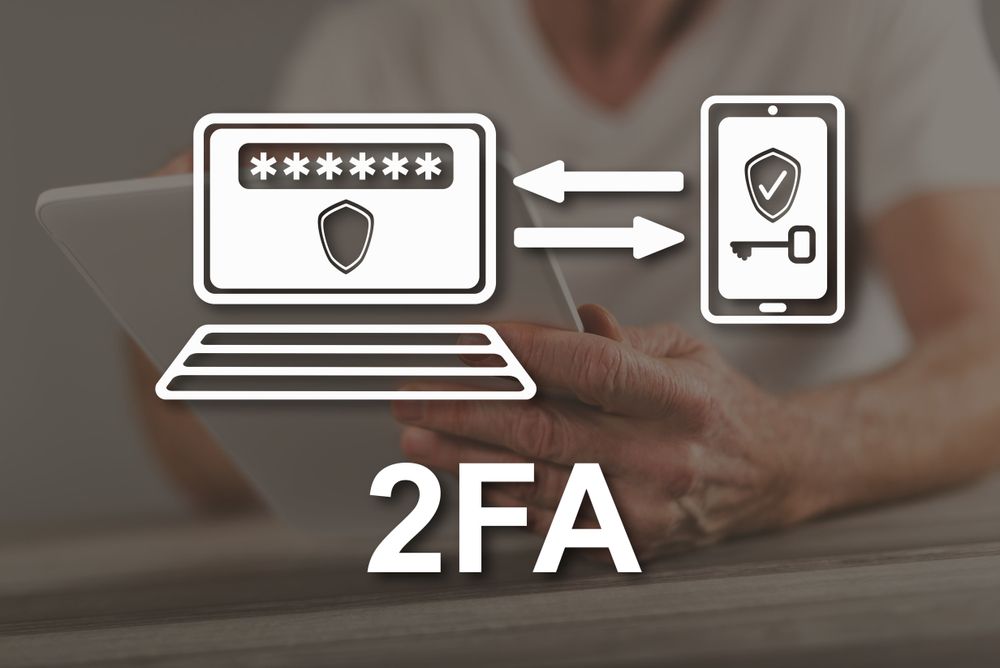Have you ever tried to log into your email or social media account and been asked to enter a code sent to your phone? That’s two-factor authentication (2FA) at work! It’s a simple but powerful security tool that’s become essential in our digital lives. We’ll walk you through everything you need to know about 2FA in this guide.
In today’s world, we all have dozens of online accounts that contain our personal information. From banking apps to social media profiles, our digital lives need protection. Unfortunately, passwords alone aren’t enough anymore. According to recent studies, over 80% of data breaches involve stolen passwords. That’s where 2FA comes in to save the day.
Two-factor authentication adds an extra layer of security to your accounts, making it much harder for someone to break in even if they have your password. Think of it like having two locks on your front door instead of just one. We’ve all heard stories of friends or family members getting their accounts hacked, and it’s usually because they weren’t using proper security measures like 2FA.
What Exactly is Two-Factor Authentication (2FA)?
Two-factor authentication (2FA) is a security process that requires you to provide two different forms of identification to access your accounts. It’s like showing both your driver’s license and a second ID card when entering a secure building. The first factor is typically something you know (your password), and the second is something you have (your phone) or something you are (your fingerprint).
The concept of 2FA has been around for decades, initially used in high-security environments like government facilities before becoming mainstream in digital applications. We’ve seen it evolve from physical tokens in corporate settings to the convenient apps and notifications we use today.
Unlike regular login systems that only need a password, 2FA requires at least two separate verification methods. This approach makes it significantly more difficult for unauthorized users to access your accounts. For example, if a hacker steals your password, they would still need access to your phone to get into your account.
Why is Two-Factor Authentication Important for Your Digital Security?
Two-factor authentication is important because it dramatically reduces the risk of unauthorized access to your accounts. Microsoft reports that enabling 2FA can block over 99.9% of automated attacks on your accounts. That’s a huge improvement in security with just a few extra seconds of your time during login!
We’ve all seen the headlines about major data breaches and identity theft. In 2022 alone, the FBI received over 800,000 cybercrime complaints with losses exceeding $10.3 billion. Many of these incidents involved stolen passwords. 2FA creates a crucial barrier that prevents attackers from using stolen credentials to access your accounts.
Think about it this way: would you rather use a key to lock your front door, or both a key and a security code? That’s exactly what 2FA does for your digital life. It’s one of the most effective measures you can take to protect your online identity and sensitive information.
How Does Two-Factor Authentication Actually Work?
Two-factor authentication works by combining two different types of verification methods to confirm your identity. These methods typically fall into three categories:
- Something you know: passwords, PINs, or security questions
- Something you have: your phone, a hardware token, or a smart card
- Something you are: your fingerprint, face scan, or other biometric data
When you try to log into an account with 2FA enabled, you first enter your username and password as usual. Then, the service prompts you for a second form of verification. This might be a code sent to your phone, a notification on an authenticator app, or your fingerprint.
The entire process usually takes just a few seconds, but it provides a massive security upgrade. We’ve found that once people get used to 2FA, they barely notice the extra step but appreciate the peace of mind it brings.
What Are the Different Types of Two-Factor Authentication?
There are several types of two-factor authentication methods available today, each with its own strengths and weaknesses. Let’s explore the most common options:
SMS and Text Message Codes
This is probably the most familiar type of 2FA. When you log in, the service sends a numeric code to your phone via text message, which you then enter to complete the login process. It’s convenient since almost everyone has a phone capable of receiving texts, but it’s not the most secure method as determined hackers can intercept text messages in some cases.
Authenticator Apps
Applications like Google Authenticator, Microsoft Authenticator, or Authy generate time-based codes that refresh every 30-60 seconds. You simply open the app to see the current code and enter it when prompted. These apps work even when your phone doesn’t have internet service, making them more reliable than SMS codes.
Push Notifications
Some services send push notifications directly to your device when you try to log in. You simply tap “Approve” or “Deny” to complete the authentication. This method is incredibly user-friendly as it doesn’t require you to type anything.
Hardware Security Keys
Physical devices like YubiKey or Google Titan Security Key plug into your computer’s USB port or connect to your phone via NFC. They provide some of the strongest security available but cost money and require you to have the key with you when logging in.
Biometric Authentication
Many modern devices use fingerprint scanners, facial recognition, or other biometric data as a second factor. Apple’s Face ID and Touch ID are examples of this approach. It’s extremely convenient since you always have your biometric data with you!
Here’s a comparison table to help you understand the differences:
| Method | Convenience | Security Level | Cost | Availability |
|---|---|---|---|---|
| SMS Codes | High | Medium | Free | Universal |
| Authenticator Apps | Medium | High | Free | Widely Available |
| Push Notifications | Very High | High | Free | Limited |
| Hardware Keys | Low | Very High | $20-$50 | Specialized |
| Biometric | Very High | High | Device Dependent | Growing |
How Can You Set Up Two-Factor Authentication on Your Accounts?
Setting up 2FA is easier than you might think! We’ve helped hundreds of people secure their accounts, and most are surprised by how simple the process is. Here’s a step-by-step guide to get you started:
Step 1: Identify Your Important Accounts
Make a list of the accounts that contain sensitive information or would cause problems if compromised. These typically include:
- Email accounts (especially your primary email)
- Banking and financial apps
- Social media accounts
- Cloud storage services
- Shopping accounts with saved payment methods
Step 2: Check Which Services Offer 2FA
Not all services offer 2FA, but most major ones do. You can check websites like twofactorauth.org to see if your services support 2FA and which methods they offer.
Step 3: Choose Your Authentication Method
Based on your needs and the options available, decide which 2FA method works best for you. We generally recommend authenticator apps as they offer a good balance of security and convenience.
Step 4: Enable 2FA on Each Account
While the exact steps vary by service, the general process is similar:
- Go to your account settings or security settings
- Look for options like “Two-Factor Authentication,” “Two-Step Verification,” or “Login Security”
- Follow the setup instructions, which typically involve:
- Choosing your preferred 2FA method
- Providing your phone number (for SMS) or setting up an authenticator app
- Verifying that everything works by completing a test login
- Save any backup codes provided in a secure location
Step 5: Create a Recovery Plan
What happens if you lose your phone? Most 2FA systems offer recovery options like backup codes or alternative contact methods. Make sure you set these up and store them somewhere safe.
Here’s a simple checklist to track your progress:
- [ ] Identify critical accounts needing 2FA
- [ ] Research which 2FA methods each service supports
- [ ] Download and set up your preferred authenticator app
- [ ] Enable 2FA on your email accounts first
- [ ] Enable 2FA on financial accounts
- [ ] Enable 2FA on social media accounts
- [ ] Enable 2FA on other important accounts
- [ ] Save backup codes in a secure location
- [ ] Test logging in with 2FA on each account
- [ ] Set up recovery options for each account
What Are the Benefits of Using Two-Factor Authentication?
Using two-factor authentication offers numerous benefits that far outweigh the minor inconvenience of an extra login step. Let’s explore why we’re such strong advocates for 2FA:
Enhanced Security
This is the most obvious benefit. 2FA dramatically reduces the risk of unauthorized access to your accounts. Even if someone steals your password through a phishing attack, data breach, or malware, they still won’t be able to access your account without the second factor.
Protection Against Common Attacks
Many cyberattacks rely on stolen credentials. With 2FA enabled, these attacks become much less effective. For example, credential stuffing attacks (where hackers use stolen passwords from one site to access others) are largely thwarted by 2FA.
Peace of Mind
Knowing your accounts are protected by 2FA gives you peace of mind. We’ve seen countless people sleep better at night after securing their accounts with 2FA, especially after hearing about friends who were hacked.
Increased Trust in Digital Services
When you use 2FA, you can feel more confident using digital services for sensitive activities like banking or shopping. This enhanced security makes our digital lives more convenient and less stressful.
Compliance with Regulations
For businesses, implementing 2FA helps comply with various data protection regulations and industry standards. This can prevent costly fines and reputational damage.
Cost Savings
While implementing 2FA might have some initial costs, it’s far cheaper than dealing with a security breach. The average cost of a data breach for businesses is millions of dollars, not to mention the personal cost of identity theft for individuals.
Are There Any Downsides to Two-Factor Authentication?
While we strongly recommend using 2FA, it’s important to acknowledge some potential drawbacks:
Inconvenience
Let’s be honest – having to perform an extra step every time you log in can be annoying, especially if you access your accounts frequently. However, most people find they quickly get used to the process.
Dependency on Devices
Most 2FA methods rely on your smartphone or another device. If you lose your phone or it runs out of battery, you might have trouble accessing your accounts. That’s why setting up backup recovery methods is crucial.
Potential for Lockouts
If you don’t properly set up recovery options, you could lock yourself out of your accounts. We’ve helped people who lost access to important accounts because they didn’t save their backup codes.
Privacy Concerns
Some 2FA methods, particularly SMS-based ones, involve sharing your phone number with services, which might raise privacy concerns for some users.
Not Foolproof
While 2FA significantly improves security, it’s not invincible. Sophisticated attackers can sometimes bypass 2FA through methods like SIM swapping or man-in-the-middle attacks.
Despite these drawbacks, we believe the benefits of 2FA far outweigh the inconveniences. With proper planning and setup, most of these issues can be minimized or eliminated.
How Does 2FA Compare to Other Security Measures?
Two-factor authentication is just one of many security tools available. Let’s compare it to other common security measures:
2FA vs. Strong Passwords
Strong passwords are essential, but they have limitations. Even the most complex password can be stolen through data breaches or phishing attacks. 2FA complements strong passwords by adding an additional layer of security that isn’t vulnerable to the same attacks.
2FA vs. Single Sign-On (SSO)
Single Sign-On allows you to access multiple services with one set of credentials. While convenient, it creates a single point of failure. If those credentials are compromised, all your connected services are at risk. 2FA can be implemented alongside SSO to improve security.
2FA vs. VPNs
VPNs and 2FA serve different purposes. VPNs protect your connection by encrypting your internet traffic, while 2FA protects your accounts by verifying your identity. They work well together as part of a comprehensive security strategy. If you’re interested in learning more about VPNs, you can check out what is a VPN and how does a VPN work.
2FA vs. Antivirus Software
Antivirus software protects your devices from malware, while 2FA protects your accounts from unauthorized access. Both are important components of a comprehensive security approach.
2FA vs. Password Managers
Password managers help you create and store strong, unique passwords for each of your accounts. Many password managers now include built-in 2FA capabilities, making it easier to secure your accounts. Using both together provides excellent protection.
What’s the Future of Two-Factor Authentication?
The world of authentication is constantly evolving. Here’s what we see coming in the future of 2FA:
Passwordless Authentication
The industry is moving toward passwordless authentication methods that don’t require you to remember or enter passwords. Instead, these systems rely on biometrics, security keys, or other factors to verify your identity. Apple’s Passkeys and Microsoft’s passwordless options are early examples of this trend.
Adaptive Authentication
Future systems will use contextual information to determine when additional authentication is needed. For example, if you’re logging in from your usual device and location, you might not need to complete 2FA, but if you’re traveling or using a new device, additional verification would be required.
Behavioral Biometrics
Instead of just fingerprints or face scans, future systems might analyze how you type, move your mouse, or hold your phone to verify your identity. These behavioral patterns are much harder for attackers to replicate.
Decentralized Identity
Blockchain and other distributed technologies may enable new forms of digital identity that give you more control over your personal information while still providing strong security.
Integration with IoT Devices
As more devices become connected to the internet, we’ll see new authentication methods that leverage the Internet of Things (IoT) for security purposes.
How Can Businesses Implement Two-Factor Authentication?
If you’re a business owner looking to implement 2FA for your organization, here’s what we recommend:
Assess Your Needs
Start by identifying which systems and data need the most protection. Customer data, financial information, and administrative access should be prioritized.
Choose the Right Solution
Consider factors like ease of use, security level, cost, and integration capabilities when selecting a 2FA solution. Options range from built-in features in existing software to dedicated authentication platforms.
Develop a Rollout Plan
Plan how you’ll implement 2FA across your organization. Consider a phased approach, starting with the most critical systems and users.
Train Your Team
Ensure your employees understand why 2FA is important and how to use it properly. Provide clear instructions and support to minimize resistance and frustration.
Establish Support Processes
Create procedures for helping users who get locked out of their accounts or lose their authentication devices.
Monitor and Adjust
Regularly review how your 2FA implementation is working and make adjustments as needed. Pay attention to user feedback and security metrics.
For more information on protecting your business from cyber threats, you might want to read about types of cyber threats and what is cybersecurity.
What Are Some Real-World Examples of 2FA in Action?
Let’s look at how two-factor authentication works in some everyday scenarios:
Online Banking
When you log into your banking app from a new device, you enter your username and password, then receive a text message with a code to enter. This ensures that even if someone stole your banking password, they couldn’t access your account without also having your phone.
Email Accounts
You log into your Gmail account, and Google sends a prompt to your phone asking “Are you trying to sign in?” You simply tap “Yes” to complete the login. This push notification method is both secure and convenient.
Workplace Systems
Your company requires you to insert a USB security key when logging into your work computer. The key contains a unique cryptographic signature that verifies your identity, preventing unauthorized access even if someone knows your password.
Social Media
When you try to log into Facebook from a new location, the app asks you to identify friends in photos or answer security questions before granting access. This helps prevent account takeovers even if your password is compromised.
These examples show how 2FA has become integrated into our daily digital experiences, often without us even thinking about it.
How Can You Troubleshoot Common 2FA Problems?
Even with the best setup, you might occasionally run into issues with 2FA. Here are some common problems and solutions we’ve encountered:
Not Receiving SMS Codes
If you’re not receiving text message codes:
- Check that your phone has signal
- Verify that the correct phone number is registered
- Try restarting your phone
- Contact your mobile provider to ensure you can receive short code messages
- Consider switching to an authenticator app for more reliability
Authenticator App Not Working
If your authenticator app isn’t generating the right codes:
- Check that your phone’s time is set correctly (authenticator apps rely on synchronized time)
- Try refreshing the code
- Ensure you’re looking at the right account in the app
- If all else fails, use your backup codes to log in and reconfigure the app
Lost Phone Without Backup Codes
If you’ve lost your phone and don’t have backup codes:
- Try using an alternative recovery method if you set one up
- Contact the service’s support team for assistance (this may take time)
- This is why we always recommend setting up multiple recovery options!
Device Not Supported
Some older devices might not support certain 2FA methods:
- Check if the service offers alternative authentication methods
- Consider upgrading your device if security is important
- For computers, you might be able to use a browser extension instead of a mobile app
Too Many Login Attempts
If you’ve entered too many incorrect codes:
- Wait for the timeout period to expire
- Ensure you’re entering the most recent code (they expire quickly)
- Double-check that you’re using the correct account
Remember, the key to avoiding these problems is proper setup and having backup recovery options in place before you need them!
Conclusion
Two-factor authentication has become an essential tool in our digital security toolkit. By requiring two different forms of identification, 2FA dramatically reduces the risk of unauthorized access to our accounts. We’ve seen firsthand how it can prevent devastating security breaches and give people peace of mind in an increasingly connected world.
Setting up 2FA might seem like a hassle at first, but we promise it’s worth the effort. The minor inconvenience of an extra login step is nothing compared to the potential nightmare of having your accounts hacked, your identity stolen, or your financial information compromised.
We encourage you to take action today. Start by enabling 2FA on your most important accounts, particularly your email and financial services. Then work your way through your other digital accounts, prioritizing those that contain sensitive information or would cause problems if compromised.
Remember, cybersecurity is not a one-time task but an ongoing process. Keep your authentication methods updated, review your security settings regularly, and stay informed about new threats and protection methods. By making 2FA a standard part of your digital life, you’re taking a crucial step toward protecting yourself in our connected world.
Stay safe out there!
FAQ
Is two-factor authentication really necessary for all my accounts?
No, not all accounts need two-factor authentication. We recommend prioritizing accounts that contain sensitive information or would cause significant problems if compromised. These typically include email accounts, financial services, social media, and any accounts with stored payment methods. For less critical accounts like news sites or forums, strong unique passwords might be sufficient.
Can two-factor authentication be hacked?
Yes, two-factor authentication can be hacked, but it’s much more difficult than compromising just a password. Sophisticated attackers might use techniques like SIM swapping (for SMS-based 2FA), phishing attacks that trick you into revealing codes, or man-in-the-middle attacks. However, these methods require significant effort and expertise, which is why 2FA still dramatically improves your security compared to passwords alone.
What happens if I lose my phone and can’t access my 2FA codes?
If you lose your phone and can’t access your 2FA codes, you’ll need to use an alternative recovery method. That’s why we always recommend setting up backup options when you first configure 2FA. These might include backup codes (which you should print and store securely), alternative phone numbers, or security questions. Without these recovery options, you may need to contact customer support, which can be time-consuming.
Is SMS-based two-factor authentication secure enough?
SMS-based two-factor authentication is better than no 2FA at all, but it’s not the most secure method available. SMS messages can potentially be intercepted through SIM swapping attacks or other vulnerabilities. For better security, we recommend using authenticator apps, hardware security keys, or biometric authentication when available. However, if SMS is your only option, it’s still worth using rather than relying on passwords alone.
Do I need different two-factor authentication methods for different accounts?
You don’t necessarily need different 2FA methods for different accounts, but using multiple methods can enhance your security. For example, you might use an authenticator app for most accounts but a hardware key for your most sensitive accounts like banking or email. This approach means that even if one authentication method is compromised, your other accounts remain secure.
Can two-factor authentication protect me from phishing attacks?
Two-factor authentication can provide some protection against phishing attacks, but it’s not foolproof. Some sophisticated phishing attacks can trick you into entering your 2FA code on a fake website, allowing attackers to access your account. However, 2FA still makes phishing much more difficult and time-consuming for attackers. For comprehensive protection, combine 2FA with security awareness training to recognize phishing attempts. You can learn more about phishing at what is phishing attack.
Is two-factor authentication the same as multi-factor authentication?
Two-factor authentication is a type of multi-factor authentication that specifically uses two verification methods. Multi-factor authentication is a broader term that can include two or more verification methods. In practice, people often use these terms interchangeably since 2FA is the most common form of multi-factor authentication used today.
How often should I change my two-factor authentication method?
There’s no set schedule for changing your 2FA method, but we recommend reviewing your security settings every 6-12 months or if you hear about vulnerabilities in your current method. You should also update your 2FA method if you get a new phone or change your phone number. The most important thing is to ensure your recovery options are always up to date.
Can I use two-factor authentication without a smartphone?
Yes, you can use two-factor authentication without a smartphone. Options include hardware security keys that plug into your computer, landline phone verification, physical tokens that display codes, or even email-based verification in some cases. While smartphones offer the most convenient 2FA experience, there are alternatives available if you don’t have one or prefer not to use it for security purposes.
Does two-factor authentication slow down the login process significantly?
Two-factor authentication does add an extra step to the login process, but it typically only takes a few seconds. Methods like push notifications or biometric verification are especially quick. Most people find that the minor time investment is well worth the significant security improvement. As you become accustomed to using 2FA, the process becomes almost automatic and barely noticeable in your daily routine.