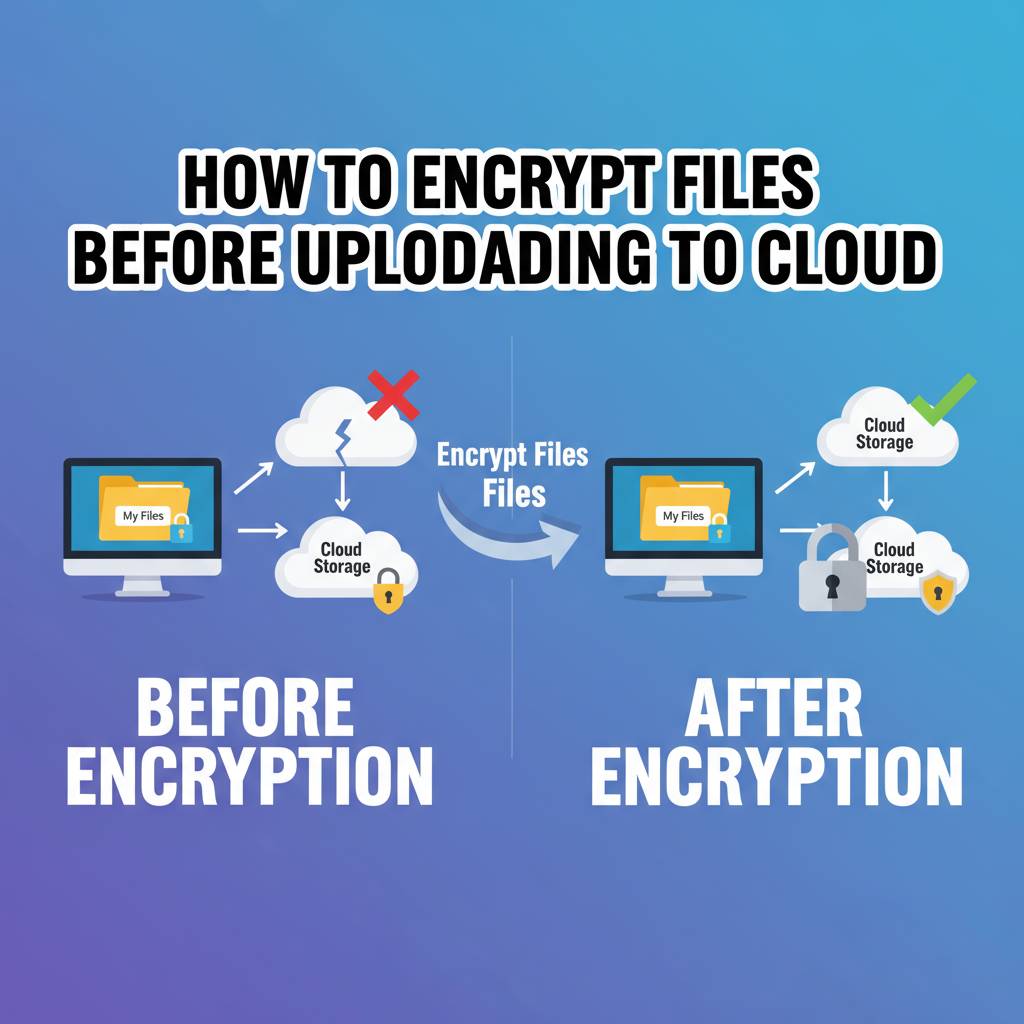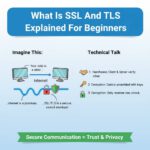In today’s digital age, the need to protect sensitive information is paramount. As more and more people move their documents, photos, and personal data to cloud storage, understanding how to encrypt files before uploading to cloud services becomes essential. Encryption provides a layer of security, ensuring that your files are safe from unauthorized access. Here’s how you can effectively encrypt your files before sending them to the cloud.
Choose the Right Encryption Software
To begin, selecting reliable encryption software is critical. There are many options available that offer a variety of features. Here are some popular ones:
- VeraCrypt: A free, open-source disk encryption software that creates a virtual encrypted disk.
- AxCrypt: Simple and easy-to-use encryption software that is great for personal file protection.
- BitLocker: A built-in feature in Windows that encrypts entire hard drives.
- Cryptomator: Specifically designed for cloud storage encryption, offering a user-friendly interface.
Choose a tool that matches your technical comfort level and the specific needs of your files.
Understand the Different Types of Encryption
Encryption comes in various forms, each suited for different situations. Knowing which type to use can enhance your security:
- Symmetric Encryption: This type uses the same key for both encryption and decryption. It’s fast and effective but requires secure key storage.
- Asymmetric Encryption: Involves a pair of keys, a public key to encrypt and a private key to decrypt. It’s more secure for data sharing but is slower compared to symmetric encryption.
Evaluate your needs to determine the best encryption type for your files.
Encrypting Files: A Step-by-Step Guide
Now that you’ve chosen your software and understand the encryption types, here’s a straightforward guide to encrypt your files:
- Install the Software: Begin by downloading and installing your chosen encryption tool on your device.
- Create a Strong Password: Choose a complex password. Mixing upper and lower case letters, numbers, and symbols will create a more secure password.
- Select the Files to Encrypt: Use the software to add the files you wish to secure. Pay attention to include every file that contains sensitive information.
- Choose the Encryption Method: Depending on your software, select either symmetric or asymmetric encryption as discussed.
- Encrypt the Files: Follow the software instructions to encrypt. Once completed, confirm that the files have been safely encrypted.
Verify the Encryption
After encrypting your files, it’s crucial to ensure that they are indeed secured. To verify:
- Try to open the encrypted files without entering the encryption password. You should be unable to access them.
- Check for any integrity checks your software may offer to confirm that files were encrypted correctly.
This step adds another layer of assurance that your data is protected before uploading.
Upload to the Cloud
With your files encrypted, you can now upload them to the cloud with confidence. Remember to choose a reputable cloud storage service that offers additional security features, such as two-factor authentication and encryption at rest.
Backup Your Encryption Keys
Before you finalize everything, ensure you have safe copies of your encryption keys. Losing these may result in losing access to your files. Here are some practices:
- Store your keys in a secure password manager.
- Write them down and keep them in a safe place, away from your device.
- Consider using a physical security token for added protection.
Being diligent about your encryption keys is crucial for maintaining ongoing access to your files.
By following these steps, you can ensure that your files are encrypted properly before uploading them to the cloud. Protecting your data from unauthorized access is a vital practice that can safeguard your personal information and give you peace of mind in today’s ever-evolving digital landscape.
The Importance of File Encryption for Cloud Security
In today’s digital age, ensuring your data security is more critical than ever, especially when it comes to cloud storage. As more individuals and businesses rely on cloud services to store sensitive files, the need for effective encryption techniques increases. File encryption is a must-have practice for protecting your information from unauthorized access, and understanding its importance can significantly enhance your cloud security.
Why You Should Encrypt Your Files
There are multiple reasons why encrypting your files before uploading them to the cloud is essential:
- Protection Against Data Breaches: Even though cloud service providers invest in robust security measures, data breaches can and do happen. Encrypting your files ensures that even if a hacker gains access, your data remains unreadable without the decryption key.
- Maintaining Privacy: Using encryption keeps your personal or sensitive information away from prying eyes. This is crucial for businesses that deal with confidential client data or proprietary information.
- Compliance with Regulations: Many industries are subject to legal regulations that require the protection of sensitive data. Encrypting your files helps ensure compliance with laws such as GDPR, HIPAA, and others, thus avoiding potential legal ramifications.
- Control Over Data: When you encrypt your files, you take control of who can access them. This is especially important if your cloud provider’s security practices are not aligned with your data protection needs.
Types of File Encryption
There are various types of encryption technologies you can use to safeguard your files. Here are a few to consider:
- Symmetric Encryption: This method uses a single key for both encryption and decryption. While it is fast and effective for large files, sharing the key securely can pose challenges.
- Asymmetric Encryption: This technique uses a pair of keys—one public key for encryption and a private key for decryption. Although slower than symmetric encryption, it provides enhanced security for sensitive data.
- End-to-End Encryption: This method encrypts data on the sender’s end and only decrypts it on the recipient’s end. This ensures that no third party can access your files during transmission, providing an additional layer of security.
How to Encrypt Your Files
Encrypting your files can be straightforward if you follow these steps:
- Choose Encryption Software: Select reliable encryption software or use built-in features from your operating system. Popular options include VeraCrypt, BitLocker, and AxCrypt.
- Set a Strong Password: Create a strong and unique password or passphrase for the encryption process. Avoid easily guessable passwords to enhance security.
- Encrypt Your Files: Follow the software instructions to select and encrypt your files. Ensure that the encryption algorithm used meets your security needs.
- Backup the Decryption Key: Keep your decryption keys secure and separate from your encrypted files. Losing access to your key could mean permanent loss of your data.
- Upload to the Cloud: Once your files are encrypted, you can safely upload them to your chosen cloud provider without worry.
Best Practices for File Encryption
Consider these best practices to maximize your file encryption efforts:
- Regularly Update Your Passwords: Change your encryption passwords periodically to reduce the risk of unauthorized access.
- Enable Two-Factor Authentication: Using two-factor authentication on your cloud account adds an extra layer of security.
- Stay Informed About Security Threats: Keep abreast of the latest security threats and best practices for file encryption to ensure your data remains secure.
Encrypting your files before uploading them to the cloud is vital for protecting your sensitive information from unauthorized access and ensuring compliance with regulations. By understanding the types of encryption available, following the necessary steps to encrypt your files, and adhering to best practices, you can significantly enhance your cloud security. Don’t compromise your data security—take the necessary steps to safeguard your files today.
Common Encryption Tools for Safe Cloud Uploads
You might wonder how to protect your sensitive information when uploading files to the cloud. With the rising number of data breaches and privacy concerns, encrypting your files before transfer can significantly enhance your data security. Several encryption tools offer effective solutions for secure cloud uploads. Let’s explore some of the most common ones you can use.
1. VeraCrypt
VeraCrypt is renowned for its robust security features and open-source nature. It creates a virtual encrypted disk within a file, allowing you to store your sensitive files securely. This tool supports strong encryption algorithms, including AES, Serpent, and Twofish.
- Pros: High-level security and flexibility.
- Cons: Steeper learning curve for beginners.
2. AxCrypt
AxCrypt is user-friendly and designed for individuals and small teams. It integrates seamlessly with Windows and offers file encryption with AES-128 and AES-256 encryption methods. This tool also allows for password management, making it easier to handle multiple encrypted files.
- Pros: Ease of use and good for novice users.
- Cons: Limited features in the free version.
3. Cryptomator
Cryptomator is an open-source tool aimed specifically at cloud storage solutions. It encrypts files without needing to rely on a central server, making it ideal for privacy-focused users. Cryptomator utilizes AES-256 encryption and features an intuitive interface.
- Pros: Transparent and can be integrated with any cloud service.
- Cons: Lacks some advanced features found in other tools.
4. Boxcryptor
Boxcryptor is another popular encryption tool that provides strong security for cloud storage. It encrypts your files locally before uploading them to the cloud, keeping them safe from prying eyes. The tool supports various cloud storage services, including Dropbox, Google Drive, and OneDrive.
- Pros: Multi-cloud compatibility and easy setup.
- Cons: Requires a subscription for full features.
5. Gpg4win
Gpg4win is a free software suite that includes tools for secure email and file encryption. This tool excels in full disk encryption and integrates GnuPG technology. The suite is ideal for those who want a comprehensive approach to security. It may appear tricky at first, but it’s a powerful option once mastered.
- Pros: Free and open-source, with strong security standards.
- Cons: Not user-friendly for all skill levels.
6. 7-Zip
7-Zip, known primarily as a file compression tool, also offers strong encryption options. You can create password-protected archives using AES-256 encryption. This tool is straightforward and effective for users looking to combine file compression and encryption into one seamless process.
- Pros: Free to use and simple interface.
- Cons: Limited to the archive files only.
Ultimately, the right encryption tool depends on your specific needs. Assess whether you require ease of use, extensive features, or maximum security. By choosing one of these common encryption tools, you’ll be taking significant steps toward securing your files in transit to the cloud. Remember, encrypting your data not only protects your privacy but also alleviates the risks associated with storing sensitive information online. Don’t overlook this critical security measure as you embrace cloud storage solutions.
Whichever tool you select, ensure you’re adhering to best practices around password security and remember to back up your encryption keys in a safe location. By doing so, you can enjoy the convenience of cloud services without compromising your data’s safety.
Step-by-Step Guide to Encrypting Your Files
In today’s digital age, protecting your files during cloud storage is essential. Encrypting your files before uploading to the cloud adds an extra layer of security against unauthorized access. This step-by-step guide will walk you through the process of encryption, ensuring your sensitive information remains safe.
Understanding File Encryption
File encryption transforms your data into a coded format that can only be read with a specific decryption key. This way, even if someone gains access to your files, they will not be able to interpret the information without the right key. It’s a crucial step, especially when you are uploading personal or business documents to cloud services.
Choosing the Right Encryption Software
The first step in encrypting your files is to select reliable encryption software. Here are a few popular options:
- VeraCrypt: An open-source disk encryption tool, accessible for beginners and advanced users alike.
- AxCrypt: Ideal for individual files and easy to use, with a focus on security.
- 7-Zip: Primarily known as a file archiver, but provides strong encryption capabilities.
- BitLocker: Built into Windows, this option is great for protecting entire drives.
Step-by-Step Process for Encryption
1. Install the Encryption Software
Start by downloading and installing your chosen encryption software. Ensure you’re downloading from the official website to avoid malware risks.
2. Select the Files to Encrypt
Once installed, open the software and locate the files you wish to encrypt. You can usually select multiple files or a folder at once.
3. Choose the Encryption Method
Most encryption tools provide different algorithms for encryption, such as AES (Advanced Encryption Standard). Choose a strong method, as it greatly enhances security.
4. Create a Secure Password
You’ll be prompted to create a password. Choose one that’s strong and unique, combining uppercase letters, lowercase letters, numbers, and symbols. Make sure to remember this password, as losing it means losing access to your files.
5. Begin the Encryption
Start the encryption process by selecting the appropriate button in the software, usually labeled “Encrypt” or “Start.” The time it takes will depend on the file size and your system’s performance.
6. Verify the Encrypted Files
After encryption is complete, check the files to ensure they were successfully secured. You may often see a change in file icons or extensions, indicating that they are encrypted.
Uploading Your Encrypted Files to the Cloud
Once your files are encrypted, it’s time to upload them to your cloud storage service. Follow these tips:
- Use Trusted Cloud Providers: Choose reputable cloud services known for their security measures and user privacy.
- Check for Additional Security: Look for services that offer end-to-end encryption or two-factor authentication for added protection.
- Keep a Backup: Maintain a secure backup of your encryption key and encrypted files, separate from your cloud service.
Regularly Update Your Security Measures
Your security doesn’t stop at encryption. Regularly update your encryption software and stay informed about potential vulnerabilities. Consider periodic checks on your encrypted files to maintain their integrity.
Final Recommendations
Encrypting files is a vital practice in protecting your data. Familiarizing yourself with the encryption process before uploading to the cloud ensures that you can safeguard sensitive information efficiently. Always remember the importance of strong passwords and keep abreast of security trends in the cloud storage landscape. Following these steps will help protect your personal and business data from unexpected breaches.
Troubleshooting Encryption Issues When Using Cloud Storage
As many people embrace cloud storage solutions, the importance of file security escalates. Encrypting your files before uploading them to cloud services adds a strong layer of protection against unauthorized access. However, encryption can sometimes lead to issues that may prevent you from accessing your files. Knowing how to troubleshoot these problems is essential for ensuring the smooth use of cloud storage.
Encryption misconfigurations are common. If you have trouble accessing your files after encryption, first check the encryption settings. Make sure you are using the same encryption methods on both ends: your local machine and cloud storage provider. Here’s a checklist to help:
- Verify the encryption types: AES, RSA, etc.
- Check key lengths: Ensure keys are consistent in size.
- Confirm algorithm compatibility: Different services might not support the same encryption methods.
If you suspect that the issue is related to a mismatch between your local encryption software and the cloud provider, try using a different encryption tool. Tools like VeraCrypt or BitLocker are often reliable. Ensure these tools are up-to-date and compatible with your operating system. This ensures that you’re leveraging the best performance.
Another common issue stems from lost or forgotten encryption keys. Losing access to your keys means losing access to your encrypted files. For this reason, consider the following strategies:
- Store backup keys in a secure but accessible location.
- Use a password manager to remember keys and passwords securely.
- Make use of biometric security options where possible for added convenience.
If you are encountering errors when accessing your files, it may also relate to file formatting. Some cloud services might not accept certain types of files post-encryption. It’s essential to try re-uploading the file in a different format or compression type if you encounter accessibility problems.
Network issues can also play a significant role in your ability to access and manage encrypted files. Slow internet connections might timer out during the upload process, which can lead to corrupted files. To mitigate this, follow these steps:
- Ensure a stable internet connection before starting uploads.
- Use wired connections instead of Wi-Fi when possible for increased reliability.
- Try uploading in smaller batches instead of one large upload.
Sometimes your cloud service provider might have specific policies or restrictions regarding encryption. Some providers even encrypt files on their end, meaning that double encryption can lead to incompatibility issues. If you want to avoid this, review the cloud service’s encryption policies before your upload:
- Check if the provider uses server-side encryption.
- Understand how your local encryption affects the file once uploaded.
- Consult the provider’s support if policies aren’t clear.
In rare cases, you may face software glitches that can inhibit access to your encrypted files. Restarting the application or clearing its cache may help resolve this. If that doesn’t work, consider reinstalling the encryption software. Ensure that it’s the latest version, as updates frequently include bug fixes that can enhance compatibility.
Be proactive in testing your encrypted files periodically. Once you upload files to the cloud, periodically download and decrypt them to ensure everything works seamlessly. This practice helps you confirm that your encryption methods are effective and that you can still access your data when needed.
Troubleshooting encryption issues when using cloud storage can involve various steps, from verifying encryption settings to addressing possible software glitches. By taking preventive measures and following best practices, you can secure your data effectively while minimizing the chances of encountering accessibility issues in the future.
Conclusion
Ensuring the security of your files in the cloud is paramount, and encryption serves as a vital shield against unauthorized access. By following the best practices we discussed, you can significantly boost your data’s integrity and privacy. The importance of file encryption cannot be overstated; it protects sensitive information from potential breaches, making it crucial for anyone using cloud storage.
Using common encryption tools can simplify the process of securing your files before uploading them to the cloud. Whether you choose software like VeraCrypt, AxCrypt, or built-in options like Windows’ BitLocker, each tool provides unique features to fit your needs. Following our step-by-step guide will help you navigate the encryption process with ease, ensuring your data remains confidential throughout its journey to the cloud.
If you encounter any hiccups while encrypting your files or uploading to cloud storage, troubleshooting is essential. Familiarize yourself with potential issues, such as compatibility problems or encryption format errors. Addressing these challenges promptly will ensure a smooth experience and further protect your valuable information.
Ultimately, taking these steps to encrypt your files not only enhances security but also gives you peace of mind. By prioritizing file encryption, you empower yourself to store data in the cloud confidently, knowing that it is well-protected against prying eyes and data breaches. Your files deserve this level of security, and with these insights, you’re well on your way to safer cloud storage.