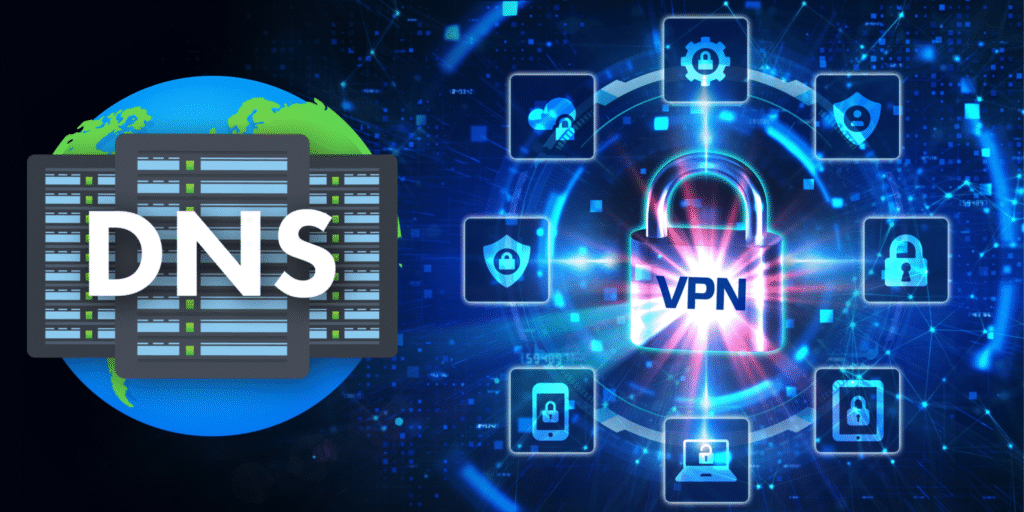Have you ever connected to a VPN thinking your online activities were completely private, only to discover that your real IP address or browsing history was still exposed? You’re not alone. VPN leaks and DNS leaks are common problems that can compromise your privacy even when you’re using a trusted VPN service. These leaks occur when your data somehow bypasses the secure tunnel your VPN is supposed to create, revealing information about your online activities to your internet service provider, government agencies, or potential hackers.
We’ve spent years researching and testing VPN services, and we’ve seen firsthand how these leaks can undermine the very purpose of using a VPN. In this comprehensive guide, we’ll walk you through everything you need to know about preventing VPN leaks and DNS leaks. We’ll explain what these leaks are, how they happen, how to detect them, and most importantly, how to prevent them. Whether you’re a VPN beginner or an experienced user, this guide will help you ensure your online activities remain truly private and secure.
If you’re new to VPNs, you might want to check out our comprehensive guide on what is a VPN to understand the basics before diving into leak prevention.
What Are VPN Leaks and Why Should You Care?
VPN leaks occur when your real IP address or other identifying information becomes visible despite being connected to a VPN. When your VPN works correctly, all your internet traffic should be routed through an encrypted tunnel to a remote server, hiding your actual location and identity. However, various technical issues can cause this protection to fail, allowing your data to “leak” through the cracks.
You should care about VPN leaks because they defeat the entire purpose of using a VPN. If you’re using a VPN to protect your privacy, bypass geo-restrictions, or maintain anonymity online, leaks expose your real identity and activities. This can be particularly problematic if you’re accessing sensitive information, living in a country with internet censorship, or simply value your privacy. Even if you’re not doing anything illegal, your browsing habits can reveal personal information about you that you’d rather keep private.
Understanding what really happens when you use a VPN all the time can help you appreciate the importance of preventing leaks and maintaining your online privacy.
What Are DNS Leaks and How Do They Compromise Your Privacy?
DNS leaks occur when your domain name system (DNS) requests bypass your VPN tunnel and are sent through your regular internet connection. DNS is like the internet’s phonebook – it translates human-readable website addresses (like google.com) into computer-readable IP addresses. When these requests leak, they reveal which websites you’re visiting to your internet service provider and anyone else monitoring your connection.
DNS leaks compromise your privacy by creating a detailed record of your browsing habits. Even if your actual traffic is encrypted through the VPN, these leaked DNS requests show exactly which websites you’re visiting and when. This information can be used to build a profile about your interests, behaviors, and potentially sensitive activities. For example, if you’re researching medical conditions or political topics, DNS leaks could expose this information to third parties.
How Do VPN Leaks Occur?
VPN leaks can occur through various technical vulnerabilities in your system, network configuration, or VPN service itself. These leaks often happen without your knowledge, silently exposing your information while you believe you’re protected. Understanding how these leaks occur is the first step toward preventing them and ensuring your online privacy.
The most common types of VPN leaks include IP address leaks, DNS leaks, and WebRTC leaks. Each type exposes different information about your online activities, but all can compromise your privacy. These leaks can be caused by everything from software bugs and improper settings to features in your operating system or browser that override your VPN connection.
To understand how these leaks happen, it’s helpful to first understand how a VPN works to protect your data.
What Is an IP Leak and How Does It Happen?
An IP leak occurs when your real IP address becomes visible despite being connected to a VPN. Your IP address is like your digital home address – it reveals your approximate location and can be used to identify your internet service provider. When this information leaks, it undermines the anonymity you’re trying to achieve with a VPN.
IP leaks typically happen due to technical issues in your system or VPN configuration. Common causes include IPv6 leaks (when your device requests IPv6 addresses but your VPN only supports IPv4), temporary connection drops, or software conflicts that override your VPN settings. Even brief moments of exposure can be enough for monitoring systems to log your real IP address and associate it with your online activities.
What Is a WebRTC Leak and How Does It Expose Your IP?
WebRTC (Web Real-Time Communication) leaks occur when browser features designed for real-time communication expose your real IP address. WebRTC is a technology built into modern browsers that enables direct peer-to-peer connections for applications like video calls, file sharing, and live streaming. While useful, this technology can inadvertently reveal your IP address even when using a VPN.
WebRTC leaks happen because browsers may use STUN (Session Traversal Utilities for NAT) servers to discover your public IP address for establishing direct connections. These requests can bypass your VPN tunnel and reveal both your local and public IP addresses. The danger of WebRTC leaks lies in their subtlety – they can occur without your knowledge while you’re simply browsing websites that use WebRTC technology.
What Is a DNS Leak and How Does It Bypass Your VPN?
A DNS leak occurs when your DNS requests bypass your VPN tunnel and are sent through your regular internet connection. This happens when your system uses DNS servers other than those provided by your VPN service, revealing the websites you visit to your ISP and other monitoring entities.
DNS leaks typically happen due to improper VPN configuration, Windows DNS caching, or conflicting network settings. Even with an active VPN connection, DNS leaks can create a detailed record of your browsing history that can be used to build profiles about your interests and activities. This is why preventing DNS leaks is crucial for maintaining comprehensive online privacy.
How Can You Detect VPN Leaks and DNS Leaks?
Detecting VPN leaks and DNS leaks requires specialized tools and tests designed to identify vulnerabilities in your connection. These tools simulate various scenarios to check if your real IP address or DNS requests are exposed while using a VPN. Regular testing is essential because leaks can occur due to software updates, configuration changes, or even VPN server issues.
Fortunately, there are numerous free tools available for detecting different types of leaks. These tools range from simple IP checkers to comprehensive leak testing suites that examine multiple aspects of your connection. By incorporating regular leak testing into your online security routine, you can ensure your VPN is working as intended and address any vulnerabilities before they compromise your privacy.
What Tools Can Help You Identify IP Leaks?
Several online tools can help you identify IP leaks by comparing your apparent IP address with your real IP address. These tools typically show your IP address, location, and other identifying information as seen by websites. By checking these details with and without your VPN active, you can determine if your real IP address is leaking.
Popular IP leak detection tools include IPLeak.net, BrowserLeaks, WhatIsMyIPAddress.com, and Perfect Privacy’s IP Check. For accurate results, test with your VPN disconnected first to note your real IP address, then connect to your VPN and test again. If the results show your real IP address or location, you likely have an IP leak that needs addressing.
What Tests Can Reveal DNS Leaks?
DNS leak tests specifically examine whether your DNS requests are being properly routed through your VPN tunnel. These tools analyze which DNS servers are handling your requests and compare them with your VPN’s DNS servers. If discrepancies are found, it indicates a DNS leak that could be exposing your browsing history.
Effective DNS leak testing tools include DNSLeakTest.com, IPLeak.net, Perfect Privacy’s DNS Leak Test, and BrowserLeaks’ DNS Test. When conducting DNS leak tests, it’s important to perform multiple tests from different VPN servers to ensure consistent protection across the network. Some leaks may only occur with specific servers or under certain conditions, so thorough testing provides a more accurate picture of your VPN’s DNS leak protection capabilities.
How Can You Prevent VPN Leaks?
Preventing VPN leaks requires a combination of proper configuration, specialized features, and best practices. While VPN services implement various leak protection mechanisms, users must also take specific steps to ensure their connections remain secure. Understanding these prevention strategies is essential for maintaining online privacy and security.
The most effective approach to leak prevention involves multiple layers of protection. This includes selecting a VPN with built-in leak protection features, configuring your system properly, and implementing additional security measures. By addressing potential vulnerabilities from multiple angles, you can significantly reduce the risk of VPN leaks compromising your privacy.
The benefits of using a VPN can only be fully realized when you take proper measures to prevent leaks and maintain your privacy.
What VPN Features Should You Look for to Prevent Leaks?
When selecting a VPN service, look for specific features designed to prevent leaks and maintain your privacy. These features act as safeguards against various vulnerabilities that could expose your real IP address or browsing activities. Not all VPNs offer the same level of leak protection, so understanding these features is crucial for making an informed choice.
Essential VPN leak prevention features include kill switches (which automatically disconnect your internet if the VPN connection drops), DNS leak protection (ensures all DNS requests go through the VPN tunnel), IPv6 leak protection (handles IPv6 traffic to prevent IP leaks), WebRTC leak protection (blocks WebRTC requests that could expose your IP), and obfuscation technology (disguises VPN traffic to prevent detection and blocking).
When choosing between options, it’s important to understand the difference between VPN and proxy services, as proxies typically don’t offer the same level of leak protection as VPNs.
How Can You Configure Your VPN to Stop Leaks?
Proper VPN configuration is essential for preventing leaks and maintaining your online privacy. Even VPNs with advanced leak protection features require correct setup to function effectively. Taking the time to configure your VPN properly can significantly reduce the risk of leaks and ensure your connection remains secure.
Key configuration steps to prevent VPN leaks include enabling the kill switch, selecting secure protocols (like OpenVPN, WireGuard, or IKEv2/IPsec), enabling DNS leak protection, configuring IPv6 settings, setting up split tunneling carefully, and updating VPN software regularly. Enabling the kill switch is one of the most effective ways to prevent IP leaks, as it ensures your internet connection is severed if the VPN disconnects unexpectedly.
Some users wonder if VPN makes internet slower, but with proper configuration, you can balance security and performance effectively.
What Additional Settings Can Enhance VPN Leak Protection?
Beyond basic VPN configuration, additional system settings can enhance leak protection and strengthen your online privacy. These settings address potential vulnerabilities in your operating system, browser, and network configuration that could lead to leaks even when using a VPN. Implementing these additional measures provides comprehensive protection against various leak vectors.
Important additional settings for enhanced leak protection include disabling IPv6 (if your VPN doesn’t support IPv6), configuring firewall rules to block non-VPN traffic, using private DNS servers like DNS over HTTPS, disabling WebRTC in browsers, clearing DNS cache regularly, and using VPN browser extensions for additional protection. These settings work alongside your VPN’s built-in protections to create a comprehensive defense against leaks.
How Can You Prevent DNS Leaks?
Preventing DNS leaks requires specific techniques that ensure all your DNS requests go through the VPN tunnel. While many VPNs offer built-in DNS leak protection, additional measures can further strengthen your defenses against these vulnerabilities. Implementing a multi-layered approach to DNS leak prevention provides the most comprehensive protection for your browsing privacy.
DNS leaks can occur due to various technical factors, including system configuration, network settings, and even software conflicts. Addressing these potential causes requires both VPN-specific solutions and system-wide adjustments. By understanding the mechanisms behind DNS leaks, you can implement targeted strategies to prevent them and maintain complete browsing privacy.
What Are DNS Leak Prevention Techniques?
DNS leak prevention techniques focus on ensuring all DNS requests are properly routed through your VPN tunnel. These techniques address various vulnerabilities that could cause DNS requests to bypass your VPN and expose your browsing history. Implementing these techniques creates multiple layers of protection against DNS leaks.
Effective DNS leak prevention techniques include using your VPN’s DNS servers, enabling DNS leak protection in your VPN settings, implementing DNS over HTTPS (using encrypted DNS protocols to prevent interception), disabling Windows DNS caching (preventing outdated DNS entries from causing leaks), using firewall rules to block DNS requests outside the VPN tunnel, and configuring network settings to prioritize VPN DNS.
Understanding VPN encryption explained for beginners can help you appreciate how these techniques work together to protect your DNS requests.
How Can You Configure Your Device to Prevent DNS Leaks?
Configuring your device properly is essential for preventing DNS leaks and maintaining your browsing privacy. These configuration steps address system-specific vulnerabilities that could cause DNS requests to bypass your VPN tunnel. By implementing these settings, you can ensure that all DNS traffic is properly routed through your VPN.
Device-specific configurations to prevent DNS leaks include:
For Windows:
- Disable “Smart Multi-Homed Name Resolution”
- Clear DNS cache regularly using
ipconfig /flushdns - Configure network adapter settings to prioritize VPN DNS
For macOS:
- Disable “Send all traffic over VPN connection”
- Use custom DNS settings in network preferences
- Reset DNS cache using
sudo dscacheutil -flushcache
For Android:
- Enable “Block connections without VPN”
- Use private DNS settings with DNS over HTTPS
- Configure VPN to always be active
For iOS:
- Enable “Prevent automatic connections”
- Use VPN profiles with DNS protection
- Reset network settings if leaks persist
Which VPN Providers Offer the Best Leak Protection?
Selecting a VPN provider with robust leak protection features is crucial for maintaining your online privacy. Not all VPNs offer the same level of protection against various types of leaks, making it important to choose a service that implements comprehensive security measures. Understanding which VPN providers excel in leak protection can help you make an informed decision.
When comparing options, it’s helpful to understand the free vs paid VPN services differences, as paid services typically offer more robust leak protection features.
The best VPN providers for leak protection combine advanced features with proper configuration options. These services typically offer multiple layers of protection against IP leaks, DNS leaks, and WebRTC leaks. By selecting a VPN with strong leak protection capabilities, you can significantly reduce the risk of your online activities being exposed.
What Are the Top VPNs for Leak Prevention?
The top VPNs for leak prevention offer comprehensive protection against various types of leaks through advanced features and robust infrastructure. These services prioritize user privacy and implement multiple safeguards to ensure your online activities remain anonymous. Understanding which VPNs excel in leak protection can help you choose the most secure option for your needs.
Leading VPNs for leak prevention include NordVPN (with Threat Protection and Double VPN servers), ExpressVPN (with Network Lock kill switch and TrustedServer technology), Private Internet Access (with advanced kill switch options and MACE feature), Surfshark (with NoBorders mode and MultiHop connections), and CyberGhost (with NoSpy servers and automatic kill switch).
How Do These VPNs Compare in Leak Protection Features?
Comparing the leak protection features of top VPN providers helps identify which service offers the most comprehensive security. While all leading VPNs provide basic leak protection, some excel in specific areas or offer more advanced features. Understanding these differences can help you select the VPN that best meets your privacy needs.
Here’s a comparison of leak protection features among top VPN providers:
| Feature | NordVPN | ExpressVPN | PIA | Surfshark | CyberGhost |
|---|---|---|---|---|---|
| Kill Switch | App & System | Network Lock | Advanced | Standard | Automatic |
| DNS Leak Protection | Yes | Yes | Yes | Yes | Yes |
| IPv6 Leak Protection | Yes | Yes | Yes | Yes | Yes |
| WebRTC Protection | Yes | Yes | Yes | Yes | Yes |
| Multi-hop Connections | Double VPN | Yes | Yes | MultiHop | NoSpy |
| Obfuscation | Obfuscated Servers | Yes | Shadowsocks | NoBorders | Yes |
| Independent Audits | Yes | Yes | Yes | Yes | Yes |
When choosing a VPN based on leak protection, consider your specific needs and the types of leaks you’re most concerned about. Some users might prioritize kill switch reliability, while others might focus on DNS leak protection or obfuscation features. By understanding these differences, you can select the VPN that offers the most comprehensive protection for your particular privacy requirements.
What Are the Best Practices for Maintaining VPN Security?
Maintaining VPN security requires ongoing attention and adherence to best practices that prevent leaks and protect your privacy. Even with a high-quality VPN service, proper usage and regular maintenance are essential for ensuring consistent protection. Implementing these best practices creates a comprehensive security framework that safeguards your online activities.
The most effective VPN security practices combine proper configuration with regular monitoring and updates. This proactive approach helps identify and address potential vulnerabilities before they can compromise your privacy. By incorporating these practices into your routine, you can maintain the integrity of your VPN connection and prevent various types of leaks.
VPN Security Checklist
Use this comprehensive checklist to ensure your VPN security is optimized:
- [ ] Keep your VPN software updated
- [ ] Use strong authentication (enable multi-factor authentication if available)
- [ ] Test for leaks regularly (use specialized tools to check for IP, DNS, and WebRTC leaks)
- [ ] Choose secure server locations (select servers in privacy-friendly jurisdictions)
- [ ] Use secure protocols (prefer OpenVPN, WireGuard, or IKEv2/IPsec)
- [ ] Configure kill switch properly (ensure it’s enabled and working correctly)
- [ ] Clear browsing data regularly (remove cookies and cache that could compromise privacy)
- [ ] Use privacy-focused browsers (consider browsers like Firefox with privacy enhancements)
- [ ] Disable WebRTC if not needed (prevent WebRTC leaks through browser settings)
- [ ] Monitor connection status (use VPN client notifications to stay aware of your connection state)
Regularly testing for leaks is one of the most important practices, as it helps identify potential vulnerabilities before they can be exploited. Similarly, keeping your VPN software updated ensures you have the latest security patches and leak protection features. These practices create a comprehensive defense against various types of leaks and maintain the integrity of your VPN connection.
Understanding VPN Technology for Better Leak Prevention
To effectively prevent VPN leaks, it’s helpful to understand the underlying technology that makes VPNs work. By knowing how VPNs create secure connections, you can better identify potential vulnerabilities and implement appropriate countermeasures. This knowledge will help you make more informed decisions about VPN configuration and usage.
What Is a VPN Tunnel and How Does It Secure Your Connection?
A VPN tunnel is an encrypted connection between your device and a remote VPN server. When you connect to a VPN, all your internet traffic is routed through this tunnel, which protects your data from prying eyes. The tunnel is created using encryption protocols that scramble your data, making it unreadable to anyone who might intercept it.
To learn more about this technology, check out our guide on what is a VPN tunnel and how it secures your connection.
The VPN tunnel works by encapsulating your data packets inside other data packets, essentially hiding them from view. This process not only encrypts your data but also masks your IP address by replacing it with the IP address of the VPN server. This dual protection ensures both the content of your communications and your identity remain private.
How Does VPN Encryption Protect Your Data?
VPN encryption uses complex algorithms to scramble your data, making it unreadable to anyone without the decryption key. When your data travels through the VPN tunnel, it’s protected by this encryption, which prevents your internet service provider, government agencies, or hackers from seeing what you’re doing online.
Most VPNs use protocols like OpenVPN, WireGuard, or IKEv2/IPsec to establish secure connections. These protocols employ various encryption standards, with AES-256 being the most common and secure option. The strength of the encryption depends on both the protocol used and the length of the encryption key, with longer keys providing stronger protection.
Why You Should Use VPN on Public WiFi
Public WiFi networks are notoriously insecure, making them prime targets for hackers looking to intercept sensitive information. When you connect to public WiFi without protection, your data is often transmitted in plain text, allowing anyone on the same network to potentially capture your passwords, financial information, or private communications.
Using a VPN on public WiFi creates an encrypted tunnel for your data, protecting it from interception. This is especially important when you’re traveling or using WiFi at cafes, airports, hotels, or other public places where network security might be compromised. A VPN ensures that even if someone manages to intercept your data, they won’t be able to read it without the encryption key.
For more information on this topic, check out our article on why you should use VPN on public WiFi.
Comparing VPNs with Other Privacy Tools
VPNs are powerful tools for protecting your online privacy, but they’re not the only option available. Understanding how VPNs compare to other privacy tools can help you build a comprehensive security strategy that addresses all potential vulnerabilities.
What’s the Difference Between VPN and Proxy?
While both VPNs and proxies can hide your IP address, they work in fundamentally different ways and offer different levels of protection. A proxy simply acts as an intermediary for your internet traffic, forwarding your requests to websites on your behalf. This can hide your IP address, but it doesn’t encrypt your data.
A VPN, on the other hand, creates an encrypted tunnel for all your internet traffic, not just specific applications or websites. This provides much more comprehensive protection, securing not just your browsing but all your online activities. Additionally, while proxies typically only work at the application level, VPNs operate at the system level, protecting all your internet connections.
For a detailed comparison, see our article on the difference between VPN and proxy services.
Free vs Paid VPN Services: Which Offer Better Leak Protection?
When it comes to leak protection, paid VPN services generally outperform their free counterparts. Free VPNs often have limited resources, which can result in slower connections, fewer server options, and weaker security features. Many free VPNs also lack essential leak protection features like kill switches and DNS leak protection.
Paid VPN services invest more in infrastructure and security, offering advanced features specifically designed to prevent leaks. They typically provide better customer support, more reliable connections, and stronger encryption protocols. While free VPNs might be tempting, they often come with hidden costs, including potential data collection, ads, or even selling your browsing information to third parties.
To understand more about these differences, check out our comparison of free vs paid VPN services.
Understanding Cybersecurity Threats Related to VPN Leaks
VPN leaks can expose you to various cybersecurity threats, making it essential to understand these risks and how to mitigate them. By recognizing the potential dangers, you can take appropriate measures to protect yourself and maintain your online privacy.
To get a broader understanding of these threats, our guide on what is cybersecurity provides valuable context.
What Types of Cyber Threats Can Result from VPN Leaks?
VPN leaks can expose you to several types of cyber threats, including:
- Identity theft: Exposed IP addresses and browsing history can provide enough information for criminals to steal your identity.
- Surveillance: Government agencies or malicious actors can monitor your online activities if your VPN leaks information.
- Targeted attacks: Hackers can use leaked information to craft targeted phishing attacks or malware.
- Privacy invasion: Your browsing habits and personal information can be collected and used without your consent.
- Legal consequences: In some countries, accessing certain content or websites can lead to legal trouble if your VPN leaks your identity.
For a comprehensive overview of these dangers, see our article on types of cyber threats explained.
What Is a Phishing Attack and How Can VPN Leaks Increase Your Risk?
Phishing attacks are attempts to trick you into revealing sensitive information like passwords, credit card numbers, or personal details. These attacks often come in the form of emails or messages that appear to be from legitimate sources but are actually designed to steal your information.
VPN leaks can increase your risk of phishing attacks by revealing information about your online activities. If attackers know which websites you visit, they can craft more convincing phishing messages that appear to be from those sites. Additionally, leaked IP addresses can be used to target you with location-specific phishing attempts that seem more legitimate.
To learn more about this threat, check out our guide on what is a phishing attack.
How Do Ransomware Attacks Happen and Can VPN Leaks Make You More Vulnerable?
Ransomware is malicious software that encrypts your files and demands payment for their release. These attacks typically occur through infected email attachments, malicious downloads, or vulnerabilities in your system. Once installed, ransomware can spread across your network and lock you out of your own files.
VPN leaks can make you more vulnerable to ransomware attacks by exposing your IP address and online activities. Attackers can use this information to target you with specific exploits or deliver ransomware through channels you’re known to use. Additionally, if your VPN leaks reveal that you’re accessing sensitive or high-value targets, you might become a more attractive target for ransomware attacks.
For more detailed information, see our article on how ransomware attacks happen.
Advanced VPN Protection Strategies
For users who require maximum privacy and security, basic leak prevention measures might not be sufficient. Advanced VPN protection strategies can provide additional layers of security to ensure your online activities remain completely private and anonymous.
What Is Two-Factor Authentication (2FA) and How Does It Enhance VPN Security?
Two-factor authentication (2FA) is a security process that requires users to provide two different authentication factors to verify their identity. When applied to VPN services, 2FA adds an extra layer of security by requiring something you know (your password) and something you have (a code sent to your phone or generated by an app).
2FA enhances VPN security by making it much harder for unauthorized users to access your account, even if they somehow obtain your password. This prevents attackers from potentially disabling your VPN or changing settings to cause leaks. Many premium VPN services now offer 2FA as an optional security feature that we strongly recommend enabling.
To understand this technology better, check out our guide on what is two-factor authentication (2FA) and how it works.
How Can Multi-Hop VPN Connections Prevent Leaks?
Multi-hop VPN connections, also known as cascading or double VPN, route your internet traffic through multiple VPN servers instead of just one. This creates an additional layer of encryption and makes it much more difficult for anyone to trace your online activities back to you.
Multi-hop connections can prevent leaks by providing redundancy – even if one server in the chain experiences a leak or is compromised, your data is still protected by the other servers. This approach also makes it harder for sophisticated adversaries to correlate your activities across different servers, enhancing your overall privacy and anonymity.
What Is VPN Obfuscation and How Does It Prevent Detection and Leaks?
VPN obfuscation is a technique that disguises VPN traffic to make it appear as regular internet traffic. This is particularly useful in countries with heavy internet censorship where VPN traffic might be blocked or monitored. Obfuscation can prevent your VPN from being detected, which in turn prevents measures that might cause leaks.
Obfuscation works by adding extra layers of encryption or scrambling VPN traffic to make it look like normal HTTPS traffic. This not only helps you bypass VPN blocks but also makes it more difficult for network administrators or ISPs to identify and potentially interfere with your VPN connection, reducing the risk of certain types of leaks.
Conclusion
Preventing VPN leaks and DNS leaks is essential for maintaining your online privacy and security. By understanding what these leaks are, how they occur, and how to prevent them, you can ensure that your VPN provides the protection you expect. Remember that even the best VPN can experience leaks if not configured properly or if additional security measures aren’t implemented.
We recommend regularly testing your VPN for leaks, keeping your software updated, and using a VPN service that offers comprehensive leak protection features. Additionally, implementing the best practices outlined in this guide will help you maintain a secure and private internet connection, free from the worry of potential leaks.
For more information on VPNs and online security, visit SoftwarePair where we provide comprehensive guides and reviews to help you stay protected online.
Take control of your online privacy today by implementing these leak prevention strategies. Your digital security is worth the effort, and with the right knowledge and tools, you can browse the internet with confidence, knowing your activities are truly private and protected.
FAQ
Can VPN leaks be completely prevented?
Yes, VPN leaks can be completely prevented with the right combination of VPN features, proper configuration, and best practices. While no system is 100% foolproof, implementing the strategies outlined in this guide significantly reduces the risk of leaks and maintains your online privacy.
Do free VPNs offer reliable leak protection?
No, free VPNs generally do not offer reliable leak protection. Most free VPNs lack advanced features like kill switches and DNS leak protection, and some may even collect and sell your data, defeating the purpose of using a VPN for privacy.
Should I test my VPN for leaks regularly?
Yes, you should test your VPN for leaks regularly, especially after software updates or when using new servers. Regular testing helps identify potential vulnerabilities before they can compromise your privacy and ensures your VPN is working correctly.
Can a VPN alone prevent all types of leaks without proper configuration?
No, a VPN alone cannot prevent all types of leaks without proper configuration. While VPNs provide the foundation for leak protection, users must enable security features like kill switches and configure their systems properly to prevent leaks.
Can DNS leaks be prevented by using a VPN?
Yes, DNS leaks can be prevented by using a VPN with DNS leak protection and configuring your system correctly. Ensuring all DNS requests go through the VPN tunnel is essential for maintaining your browsing privacy.
Do all VPN providers offer the same level of leak protection?
No, not all VPN providers offer the same level of leak protection. The quality and effectiveness of leak protection features vary significantly between providers, making it important to choose a reputable VPN with comprehensive security measures.
Can WebRTC leaks be prevented by using a VPN?
Yes, WebRTC leaks can be prevented by disabling WebRTC in your browser settings or using a VPN with WebRTC leak protection. Some VPNs offer browser extensions specifically designed to prevent WebRTC leaks while maintaining the functionality of WebRTC-based applications.